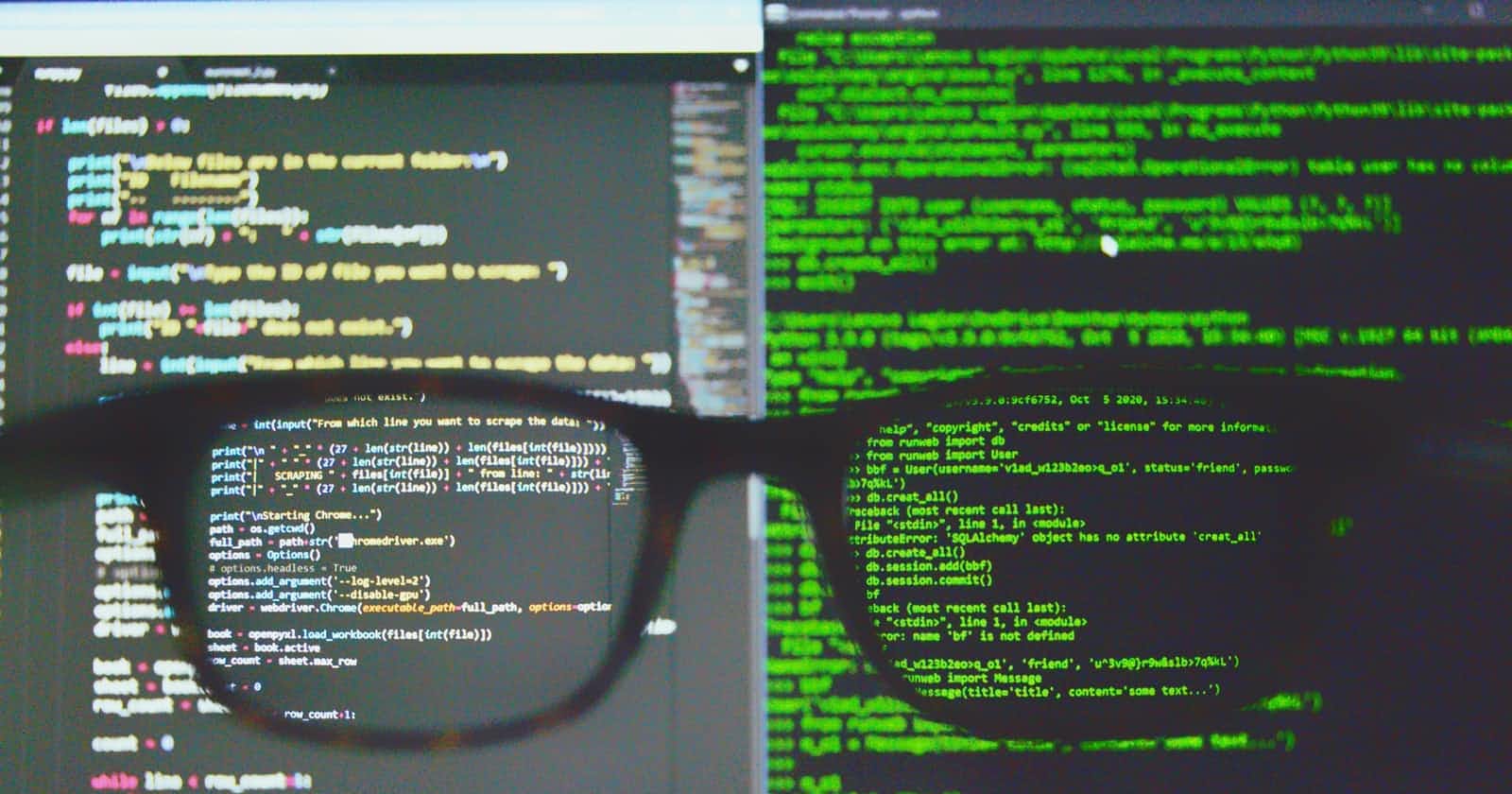Router Details
Vendor: FiberHome Telecommunication Technologies Co. Ltd
Software Version: 3.10L.02.A2pB022g.d20h
Bootloader (CFE) Version: before 1.0.37-5.12
Analyzing Attack Points
I had the following services enabled:
- FTP
- HTTP
- SNMP
- TELNET
- TFTP
I had previously connected to FTP but the ls commands never worked so I didn't bother diving into it more.
I had no experience w/ SNMP and TFTP so my only option was to try TELNET.
Accessing Telnet
The password for FTP was the same as the default HTTP login one. What was interesting is that I had changed my HTTP login password, and that also changed the password of telnet login to the one I updated to, so my login to telnet was pretty straight forward.
Exploring Telnet
It was a typical telnet instance that I had also seen way back when I first tinkered w/ telnet on the router. It had the common telnet commands along w/ some specific ones like testing LEDs on the router, but that was not much fun.
Curiosity
There was one command in special that I liked, the ps command. I felt like the memory of the router was always on the edge, so I thought why not see what processes are running and if I can find something. The output was pretty normal, showing some dhcpd, init etc but there were some lines that caught my attention
PID Uid VmSize Stat Command
37 admin 316 S -sh
12120 admin 280 S sh -c ps
12121 admin 272 R ps
So this meant some shell processes were running, and the last two ones were because of me issuing the ps command.
The heading caught my attention. I entered ps as a command, and yes the table also says that ps is a command. Now, if all these are commands, would sh -c ps, or if I trim it down to just sh be a valid command?
I tried that and was pleased to see the following output:
BusyBox v1.00 (2011.08.24-03:20+0000) Built-in shell (msh)
Enter 'help' for a list of built-in commands.
#
I was dropped into a shell, and issuing ls now showed all the linux folders like etc, var etc. I could now see all the files, files that had the values for configuring WAN, DHCP, NAS etc.
Conclusion
Seeing the busybox version, it seems the software was never updated after 2011 so it was bound to have more flaws, one of them being what I had just discovered.
Overall it was a good first step in me trying out security testing.